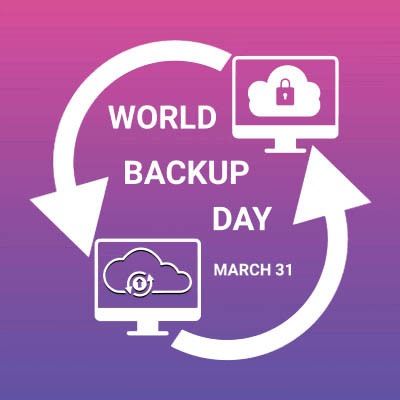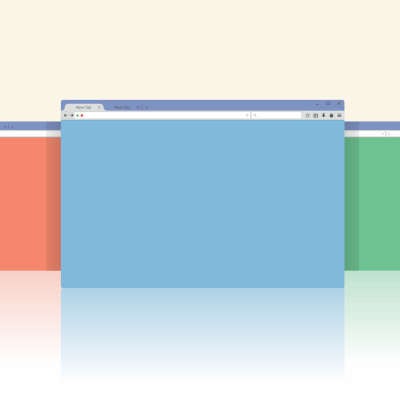Want to run a business without technology? You’re in the wrong line of work; technology is so deeply ingrained in business that it’s not going anywhere. From your communication platform to your point-of-sale software, you need technology, and where there’s technology, there will inevitably be a need for technicians.
Kornerstone Technology Blog
Whether it’s a hard drive failure, a cyberattack, or just plain bad luck, losing data is a constant risk. Businesses and individuals alike suffer from data loss every day, and unfortunately, technology doesn’t always come with a safety net. Without a backup, you’re cooked if something bad happens. Today is World Backup Day! Let’s tell you why it is important to set up a reliable backup for your business.
The recent CrowdStrike outage that disrupted many Microsoft-run systems has made headlines, even if it didn’t affect you directly. With so many organizations relying on Windows, this incident caused an unprecedented number of computer crashes, impacting over 8.5 million systems worldwide. The outage didn’t just cost businesses billions in lost revenue—it also led to the cancellation of 3,000 flights, throwing travel plans into chaos. As the largest outage in history, it served as a stark reminder that the technology we depend on daily isn’t foolproof. Today, we’ll explore key takeaways from the CrowdStrike outage and how businesses can better prepare for such events.
SMBs need to be sensitive to their profit margins, as their ability to offer valuable services and products is directly tied to how many resources they have at their disposal. Therefore, you need to do all you can to save money where it counts—including your IT budget. It makes the most sense to take care of your existing IT infrastructure so you don't have to throw away resources needlessly.
Whether we want to admit it or not, the future can be scary, and even the most powerful technology out there is not enough to keep today’s data preserved while it’s in storage. Decades from now, or perhaps even a century, are you confident that your data will be available and ready to use? We’re here today to discuss why you shouldn’t be extremely confident in your hard drives.
The one thing about data backup is that it seems like it is pretty simple: You have data, you copy it and store it should something happen to your original. Sure, that’s the basic makeup of a data backup, but if you want a backup you can really rely on, you need it to be faultless. Enter Backup and Disaster Recovery.
As your business grows and shifts, managing your technology can become increasingly complicated. It can get to the point where properly taking care of your IT and supporting your users is a full time job. If you are just calling a computer person to come and fix problems when you bump into them, then you might have potential consequences to deal with later that could cost your organization a lot of time and money.
In recent months, publicly-accessible AI tools have ignited interest in using artificial intelligence amongst businesses, and for good reason. While these tools are very, very limited in what they can do—which we will discuss here for sure—they still show enormous potential.
However, this potential introduces a few major questions to the conversation. Let’s examine some of them.
Remote work has been a popular topic for a few years, but over the past year, with so many people forced into working from home, a lot has been written about it. Today, we wanted to briefly talk about some of the technology that is suggested for the remote business, and what we can do to help you support remote workers.
 Your business takes advantage of several different types of technology every day, but there comes a time when your tech needs to either be upgraded or replaced with better tools. This is part of the natural order of things; no technology solution can (or should) last forever, but if you don’t catch issues before they become major problems, you could be putting your data at the risk of hardware failure, software hiccups, or even hacking attacks.
Your business takes advantage of several different types of technology every day, but there comes a time when your tech needs to either be upgraded or replaced with better tools. This is part of the natural order of things; no technology solution can (or should) last forever, but if you don’t catch issues before they become major problems, you could be putting your data at the risk of hardware failure, software hiccups, or even hacking attacks.
Did you know that a whopping two-thirds of U.S. adults own a smartphone? This figure is still climbing and the presence of employee-owned smartphones has dramatically changed the face of office. Businesses that aren’t prepared for this major influx of devices are setting themselves up for some major problems.
 Saving a little on your technology can go a long ways, but cutting too many corners can lead to additional problems and expensive downtime. Here are a few ways you can cut costs without creating long term issues.
Saving a little on your technology can go a long ways, but cutting too many corners can lead to additional problems and expensive downtime. Here are a few ways you can cut costs without creating long term issues.
 Tablets are definitely becoming a staple in the consumer electronics world. For the longest time, the tablet PC was an expensive, clunky device that just didn't wow consumers. Some businesses had adopted tablets back in the day, but they were difficult to use, hard to support, and they simply didn't perform for the price tag. However, like many consumer electronics, Apple reinvigorated the tablet market with the original iPad, and now it would seem tablets are here to stay. The question is, are they right for businesses?
Tablets are definitely becoming a staple in the consumer electronics world. For the longest time, the tablet PC was an expensive, clunky device that just didn't wow consumers. Some businesses had adopted tablets back in the day, but they were difficult to use, hard to support, and they simply didn't perform for the price tag. However, like many consumer electronics, Apple reinvigorated the tablet market with the original iPad, and now it would seem tablets are here to stay. The question is, are they right for businesses?
 Email is (and has been) a prime method of communication for businesses of all sizes. With email comes a whole slew of issues that are essentially synonymous with the technology; spam, information overload, phishing, and information privacy. Even California small businesses that only do business locally are at risk of these issues. Personal email accounts are equally at risk. Employing proper precautions and practices whenever communicating via email is very important to prevent the risk of security compromises, monetary loss, and even legality issues.
Email is (and has been) a prime method of communication for businesses of all sizes. With email comes a whole slew of issues that are essentially synonymous with the technology; spam, information overload, phishing, and information privacy. Even California small businesses that only do business locally are at risk of these issues. Personal email accounts are equally at risk. Employing proper precautions and practices whenever communicating via email is very important to prevent the risk of security compromises, monetary loss, and even legality issues.
 Sometimes when your workstation feels bogged down, a relatively cheap and simply hardware update can make a huge difference in performance. Adding more RAM (Random Access Memory, often just referred to as memory) can be a game changer for your bogged down PC.
Sometimes when your workstation feels bogged down, a relatively cheap and simply hardware update can make a huge difference in performance. Adding more RAM (Random Access Memory, often just referred to as memory) can be a game changer for your bogged down PC.
 Your identity has quite a lot of value, especially in the wrong hands. Security firm ZoneAlarm put together some numbers in 2011 concerning identity fraud, and it even shocked us. Let's talk about a few of these statistics and what it means.
Your identity has quite a lot of value, especially in the wrong hands. Security firm ZoneAlarm put together some numbers in 2011 concerning identity fraud, and it even shocked us. Let's talk about a few of these statistics and what it means.