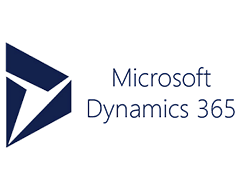 What is Dynamics 365?
What is Dynamics 365?
Dynamics 365 is a set of business applications that work seamlessly together to run your entire business. Choose one, some, or all of the applications—including sales, marketing, service, operations, and commerce—to discover real-time insights that guide your organization to better, faster outcomes.
Office 365 and Dynamics 365 Work Together
Office 365 is a subscription offering that offers access to office applications like Word, Outlook and Excel. It also allows access to other productivity services enabled over the internet.
Dynamics 365 and Office 365 work together to increase productivity and allows you to see across your entire organization with a set of intelligent applications that reveal AI-driven insights—helping you deliver greater business results. See the following examples.
Outlook and Dynamics 365
Outlook Emails can be tracked in the Account Records in CRM as part of the account history (timeline). Sales activity such as appointments are sync’d between a user’s Outlook Calendar and the CRM account and contact records.
SharePoint and Dynamics 365
Microsoft SharePoint is a document management and collaboration tool that helps maintaining storage space. With an integration with Dynamics 365, you can view documents stored in SharePoint in the Customer record. You can collaborate with users outside your organization and even share documents externally.
Reporting and Dynamics 365
The integration between Excel and Dynamics 365 allows users to export data and create dynamic Pivot Tables as a way to create reports. If the data in Excel remains connected to the platform, your reports will be updated automatically.
Power BI is an analytics tool that is part of the Office 365 cloud services. You can connect to Dynamics 365 to collect data from all areas of the applications and create powerful dashboards that serve as an analytic tool. You can gain insights into your customers to create sales and performance reports.



