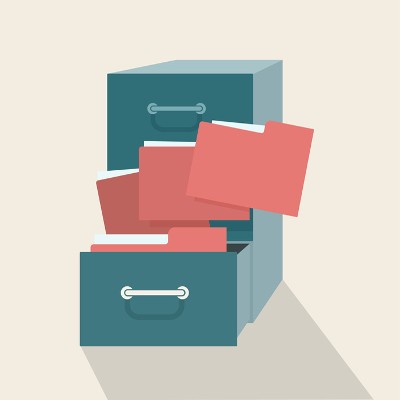File storage is a staple in the office, and chances are that even your work desktop is jam-packed with files and folders that could use a bit of sorting. This might include moving all of your files to different locations, but you don’t have to move each one individually. We’ll go over the many different ways that you can move files, many of which can save you considerable time and effort.
Kornerstone Technology Blog
Kornerstone Technology Inc. (KSTech) is a provider of technology and business solutions. We also have provided comprehensive support solutions for our customers since 2006.
0 Comments
Do you remember the good old days of Windows 95? The nostalgia factor might be one reason to bring this up again, but the fact remains that Windows has changed significantly over the past twenty years; so much so that teenagers who were born just twenty years ago, after the introduction of Windows 95, may have no clue what they’re looking at.
It’s clear that your IT department should have administrator privileges with your business’s technology, but the average employee is another story altogether. Administrator privileges provide users with the ability to do many things, such as install programs and access admin settings. Administrator privileges are exactly what you want to keep users away from, and it turns out that the majority of flaws in the Windows operating system depend on these privileges.
Have you already arranged for your upgrade to Windows 10 on July 29th? If so, good for you. You’ve made a decision that, last year, several Windows XP users went without. However, those who went without upgrading to a more recent operating system are now feeling the effects of having to purchase custom support from Microsoft following Windows XP’s expiration; including the United States Navy.
You might have experienced the frustration of reading an article online and having the Internet connection cut out on you. This is one of the most common problems while working with a shoddy WiFi connection. If this happens to you, you can view your browser’s cached pages in order to finish up what you were reading; so long as you’re not trying to view pages like Facebook, which update periodically throughout the day.
The technological landscape of the office has changed significantly over the years. Only a decade ago collaboration could only be accomplished through sitting down in a conference room and discussing issues face to face. Today, however, technology is changing the way that we as a society view collaboration, and thanks to various achievements in software development, it’s easier than ever to work together on team initiatives.